Userback
Real-time User Feedback
Give users the right tools to collaborate and provide valuable feedback for you to manage
Manage your user feedback for all your web projects in one place
Whether you're an agency delivering web projects for clients, a product manager working in a team or collecting feedback on your site, Userback will save you time by managing feedback for all of your web apps in one place.
{primary} Stackpile makes it easy to install Userback on your website and start sending data to all your integrations with a simple unified API.
Install Userback
Getting Started
{primary} Important
If you already have the Userback snippet installed on your site, please remove it.
Once the Stackpile snippet has been installed on your website, add Userback to your stack on your Stackpile Dashboard, add your Access Token (see Settings on how to obtain this) and click on Install Userback.

The Stackpile - Userback integration will then display the Userback feedback button on your website.
Settings
Access Token
You can find your Access Token on your Userback Dashboard. Select the project you have created a Userback widget for and click on the Widget Code button on the right.
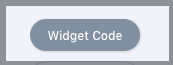
Your project Access Token is the 58 character string assigned to the Userback.access_token variable,
e.g. Userback.access_token = '653|761|jJleNBlN270TYXkFzBQHXmdny4pfpxeLfxV3bDQeKS6KRtpq3f';
<script> Userback = window.Userback || {}; Userback.access_token = '653|761|jJleNBlN270TYXkFzBQHXmdny4pfpxeLfxV3bDQeKS6KRtpq3f'; (function(id) { if (document.getElementById(id)) {return;} var s = document.createElement('script'); s.id = id; s.src = 'https://static.userback.io/widget/v1.js'; var parent_node = document.head || document.body; parent_node.appendChild(s); })('userback-sdk'); </script>Access Token
653|761|jJleNBlN270TYXkFzBQHXmdny4pfpxeLfxV3bDQeKS6KRtpq3f