BugHerd
BUG TRACKING SO SIMPLE - it's like sticky notes on a website
TURN CLIENT FEEDBACK INTO ACTIONABLE TASKS.
Your clients report issues by making annotations right from the site being worked on. BugHerd turns these into full bug reports with all the info you need to fix the problem.
{primary} Stackpile makes it easy to install BugHerd on your website and start sending data to all your integrations with a simple unified API.
Install BugHerd
Getting Started
{primary} Important
If you already have the BugHerd snippet installed on your site, please remove it.
Once the Stackpile snippet has been installed on your website, add BugHerd to your stack on your Stackpile Dashboard, add your API Key (see Settings on how to obtain this) and click on Install BugHerd.
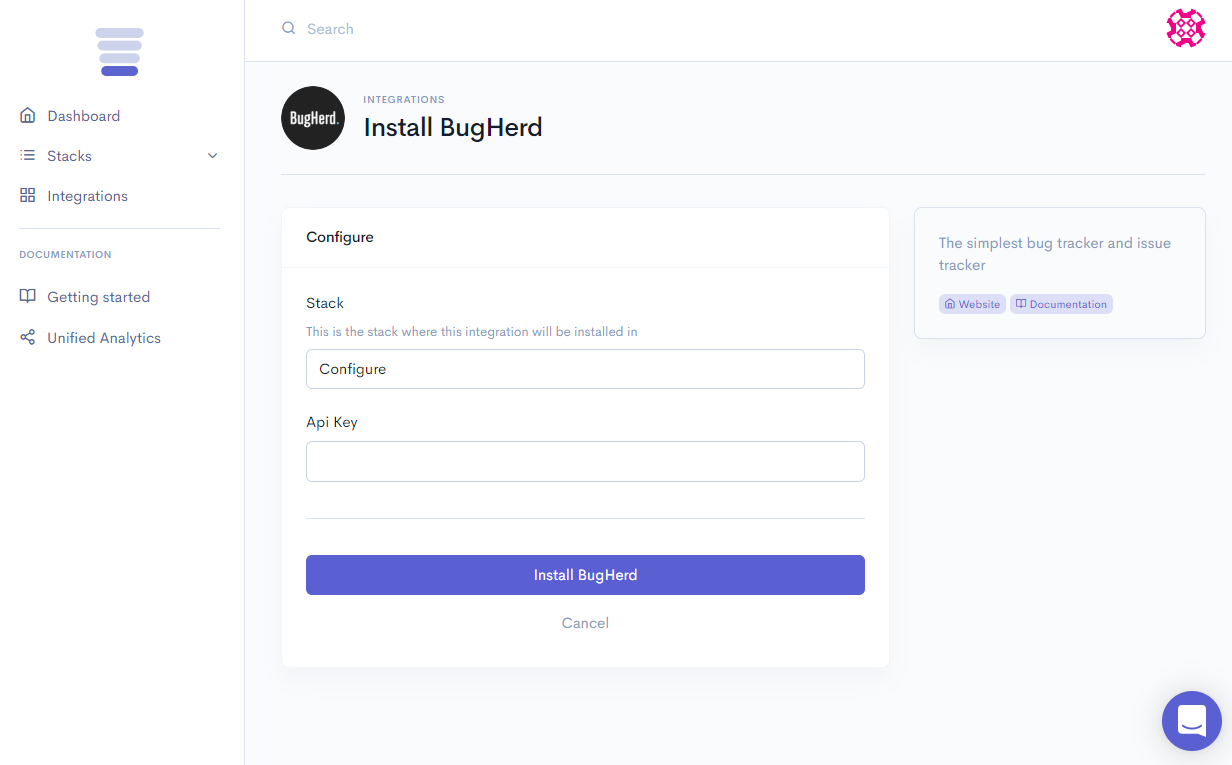
The Stackpile - BugHerd integration will then display the SEND FEEDBACK button on your website.
Settings
API Key
Your API Key is account specific and allows full access to manage this account's data.
You can find your API Key on your BugHerd Project Page under Settings > General Settings > API. It consists of 22 characters, e.g.
{primary} API Key
fddesreggtrfeesdawqtyz