Hello Bar
Convert visitors into customers with Hello Bar Hello Bar is a free optimization tool that allows you to show the right message at the right time to your website visitors.
{primary} Stackpile makes it easy to install Hello Bar on your website and start sending data to all your integrations with a simple unified API.
Install Hello Bar
Getting Started
{primary} Important
If you already have the Hello Bar snippet installed on your site, please remove it.
Once the Stackpile snippet has been installed on your website, add Hello Bar to your stack on your Stackpile Dashboard, add your Hello Bar ID (see Settings on how to obtain this) and click on Install Hello Bar.
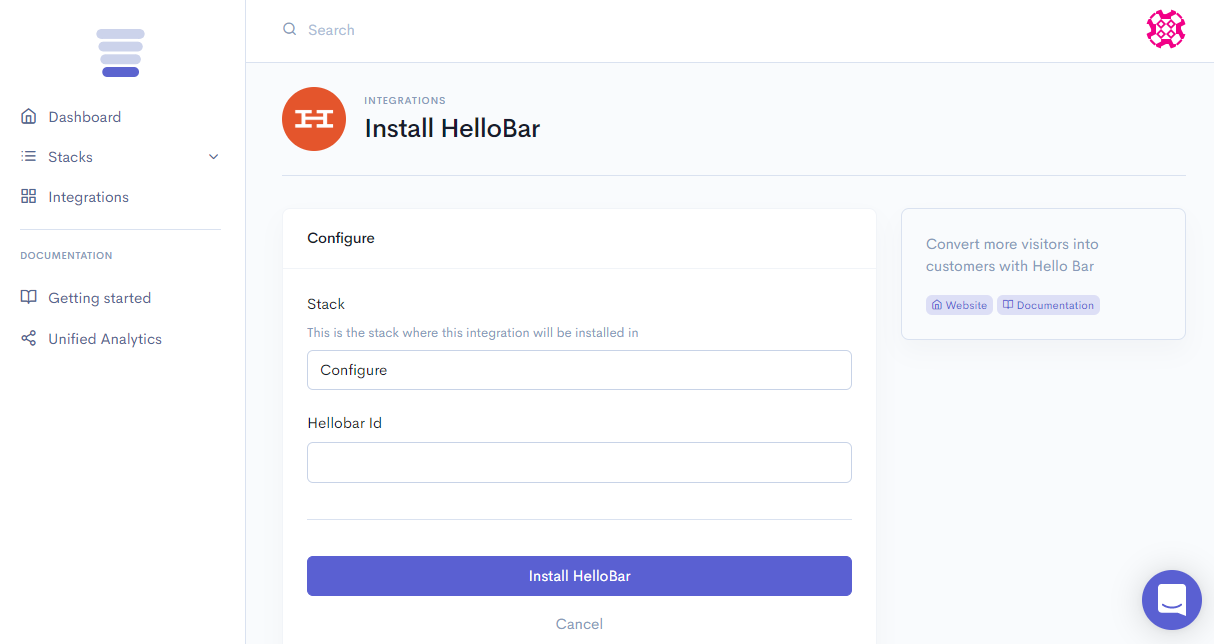
The Stackpile - Hello Bar integration will then display your messages on your website.
Settings
Hello Bar ID
You can find your Hello Bar ID on your Hello Bar Dashboard under Settings > Installation Instructions. Select I can install code myself under INSTALLATION METHODS.
Your Hello Bar ID is the 40 character hexadecimal number that forms part of the JavaScript file name at the script src= tag,
e.g. script src="//my.hellobar.com/85d14aaef1811e318bdefa7de15e284207e11db0.js"
<script src="//my.hellobar.com/85d14aaef1811e318bdefa7de15e284207e11db0.js" type="text/javascript" charset="utf-8" async="async"></script>