LogRocket
LogRocket lets you replay what users do on your site, helping you reproduce bugs and fix issues faster.
{primary} Stackpile makes it easy to install LogRocket on your website and start sending data to all your integrations with a simple unified API.
Install LogRocket
Getting Started
{primary} Important
If you already have the LogRocket snippet installed on your site, please remove it.
Once the Stackpile snippet has been installed on your website, add LogRocket to your stack in the Stackpile Dashboard, add your App ID (see Settings on how to obtain this) and click on Install LogRocket.
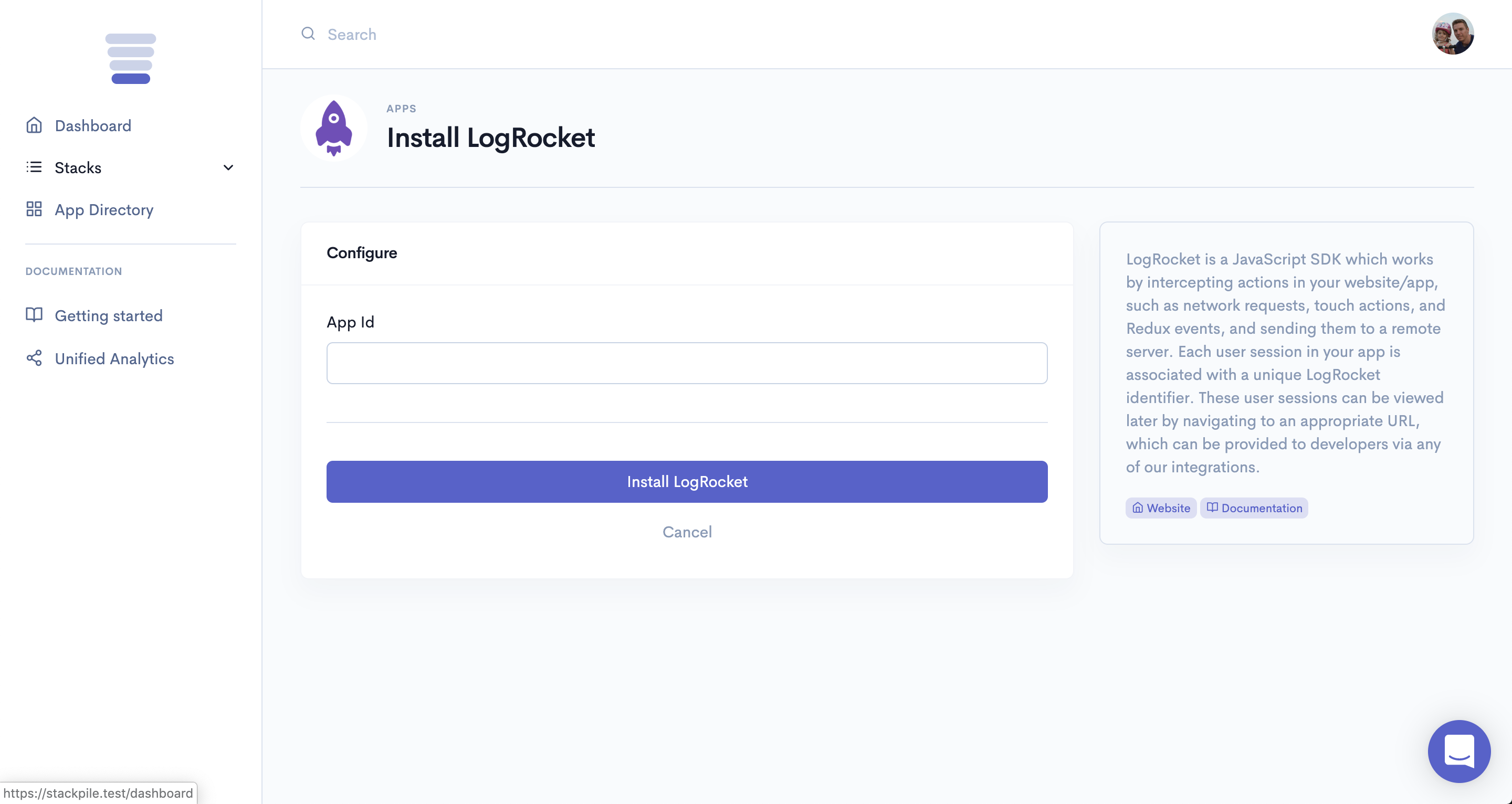
The Stackpile - LogRocket integration will then start real-time error tracking in your application.
LogRocket supports the Track and Identify methods of our Unified Analytics API.
Settings
App ID
You can find your LogRocket App ID under Project > Settings > General Settings for your project in the LogRocket dashboard. The App ID will be a 6 character string followed by a project name slug. For example: kl7o7z/development-project